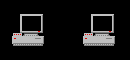This is one of a series of posts on how to use FireFox to make reading bus easier and more fun.
In order to do this, you have to be using FireFox. It's an awesome browser anyway, and you'll forget why you ever wanted to use IE. Go ahead, <a href="http://www.mozilla.com/">get it now</a>. I'll wait.
Okay, good. The beauty of FireFox is that <a href="addons.mozilla.org/firefox/extensions/">you can install extensions</a>. Ever use a program and wish it had that one nifty feature that would make it absolutely perfect? With FireFox, there's a good chance someone else has had the same thought and written a little add-on to make the feature happen.
One of the cooler add-ons is <a href="https://addons.mozilla.org/extensions/m ... 75">Smiley Xtra 4</a>. It installs a side menu that gives you one-click access to the 1785 icons the Smiley Project has collected so far.
I want to put an emoticon in this post about how excellent FireFox is. I right-click in the post edit window (the one I'm typing in) and choose "Show/Hide Smiley Xtra sidebar."
Then I choose the category of emoticon I want. I can either preview a single icon or the whole category; in the screenshot below I've chosen to preview the Computers category:
<a href="http://busmail.org/gallery/hosted/smilex?full=1">click to enlarge<br><img src="http://busmail.org/gallery/albums/hoste ... b.jpg"></a>
I decide that what this post really needs is Bow to the Fox, so I close the preview tab and double-click on the image name. The bbcode to make it happen magically appears in my post (I could have asked it to give me html instead, btw).

I can think of at least three of you who have been convinced that you must have this extension. *at least*.
Deb