logged out
Moderator: staff
- kalayla
- wearer of happy pants

- Posts: 41512
- Joined: Mon Sep 15, 2008 10:41 pm
- Gender: gal =]
- Location: alternate reality
logged out
I am still being logged out about every 5 minutes and it wasn't so bad
but when it does that it eats my posts =[
but when it does that it eats my posts =[

"when they finally
found me this halo fit my throat. I am your contorted angel"
SI free: a while
{{disco lemonade}}
my place<3
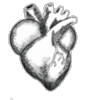

- kalayla
- wearer of happy pants

- Posts: 41512
- Joined: Mon Sep 15, 2008 10:41 pm
- Gender: gal =]
- Location: alternate reality
&&it won't keep me logged in even though i check the box

"when they finally
found me this halo fit my throat. I am your contorted angel"
SI free: a while
{{disco lemonade}}
my place<3
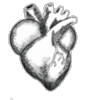

-
Chey Kizoxie
Re: logged out
just wondering, what is your cookie setting for your internet browser. your browser might be deleting cookies when you close it so then you would have to re log in. not sure if thats an issue but its worth a check too.
Chey
Chey
- kalayla
- wearer of happy pants

- Posts: 41512
- Joined: Mon Sep 15, 2008 10:41 pm
- Gender: gal =]
- Location: alternate reality
Re: logged out
Idk what it's set to, how do i check?

"when they finally
found me this halo fit my throat. I am your contorted angel"
SI free: a while
{{disco lemonade}}
my place<3
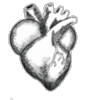

-
Chey Kizoxie
Re: logged out
i think go to tools then options. you should get a pop up and on one of the tabs i think you can click or unclick to delete browser cookies when you close. this is for firefox.
- kalayla
- wearer of happy pants

- Posts: 41512
- Joined: Mon Sep 15, 2008 10:41 pm
- Gender: gal =]
- Location: alternate reality
It is still logging me out.
Can a mod or admin help?
Can a mod or admin help?

"when they finally
found me this halo fit my throat. I am your contorted angel"
SI free: a while
{{disco lemonade}}
my place<3
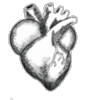

- NobodyToYou
- board admin emeritus

- Posts: 17634
- Joined: Sat Feb 12, 2005 6:03 am
- Gender: Female
- Location: USA
Re: logged out
Honestly, I can't. I have no idea what it is doing or why, and I certainly don't know how to fix it. I wish I could help...but I really can't.
Because it isn't doing it to everyone, I would think it must be something about your computer...but even that is a guess, not something I really know.
I am not ignoring you, I just don't know how to help.

Because it isn't doing it to everyone, I would think it must be something about your computer...but even that is a guess, not something I really know.
I am not ignoring you, I just don't know how to help.
- kalayla
- wearer of happy pants

- Posts: 41512
- Joined: Mon Sep 15, 2008 10:41 pm
- Gender: gal =]
- Location: alternate reality
Re: logged out
it's okay

"when they finally
found me this halo fit my throat. I am your contorted angel"
SI free: a while
{{disco lemonade}}
my place<3
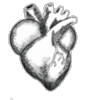

Re: logged out
Maybe your Internet History has become corrupted.
Try: Start-->Control Panel-->Internet Options-->General and then click on "Delete" browsing history.
A re-start after that would do no harm.
Try: Start-->Control Panel-->Internet Options-->General and then click on "Delete" browsing history.
A re-start after that would do no harm.
Alone we are born
And die alone
Yet see the red-gold cirrus
Over snow-mountain shine.
From High Country Weather, James K Baxter
You walk with an intelligence
That informs a clear bright eye
There are unexpected revelations
In the company of ravens.
From In The Company Of Ravens, Maddy Prior
And die alone
Yet see the red-gold cirrus
Over snow-mountain shine.
From High Country Weather, James K Baxter
You walk with an intelligence
That informs a clear bright eye
There are unexpected revelations
In the company of ravens.
From In The Company Of Ravens, Maddy Prior
-
Chey Kizoxie
Re: logged out
i think but im not entirely sure its the same thing.... on firefox i think its tools then options.
also from the start menue of the computer there is all programs -> acessories -> system tools -> disk cleanup. you can clean out the computer's temp files.
also from the start menue of the computer there is all programs -> acessories -> system tools -> disk cleanup. you can clean out the computer's temp files.
Who is online
Users browsing this forum: No registered users and 5 guests
